價格:免費
更新日期:2016-12-22
檔案大小:200.3 MB
目前版本:2.1.1
版本需求:需要 iOS 8.0 或以上版本。與 iPhone、iPad 及 iPod touch 相容。
支援語言:英語

Mixing sounds to create a cohesive and inspiring piece of music is an art. Join MPV trainer and Pro Tools expert Mike Watkinson, in this PT 110 Certification study guide, as he reveals his favorite mixing techniques and shows you how you can bring your musical canvases to life...
App Features:
• 72 minutes of video training
• Super clear explanations
• Offline Playback (no internet connection needed)
• Easy to navigate
Course Outline:
1. Intro and Objectives (01:13)
2. Changing Display of Mix and Edit Windows (02:19)
3. Narrow Mix View (00:43)
4. Track List Display Options (02:12)
5. Section 1 Review (00:30)
6. Grouping Tracks (01:06)
7. General Group Features (02:02)
8. Edit Group Parameters (01:46)

9. Mix Group Parameters (02:07)
10. Creating a Group (02:51)
11. Activating and Deactivating Groups (01:41)
12. Group Membership (03:09)
13. Showing Members of a Group (02:25)
14. Selecting Members of a Group (03:50)
15. Modifying a Group (01:15)
16. Deleting a Group (01:25)
17. The All Group (01:37)
18. Groups and Automation (02:14)
19. Groups and Elastic Audio (02:00)
20. Section 2 Review (00:41)
21. Routing to Paths (02:03)
22. Routing to Tracks (02:44)
23. Solo Safe and Submixes (01:50)

24. Section 3 Review (00:36)
25. Displaying the Sends View (01:53)
26. Creating a Return (01:43)
27. Adding Internal Effects (01:19)
28. Solo Safe and Sends (01:41)
29. Send Window Types (02:48)
30. Send Panner Options (01:04)
31. Moving and Copying Sends (01:47)
32. Changing and Removing Sends (02:02)
33. Using the Plug-in Window (03:02)
34. AudioSuite Processing in Edit Window (04:07)
35. Section 4 Review (00:44)
36. Showing and Hiding Automation Playlists (01:35)
37. Nudging Automation (01:13)
38. Cutting and Deleting Automation (01:21)
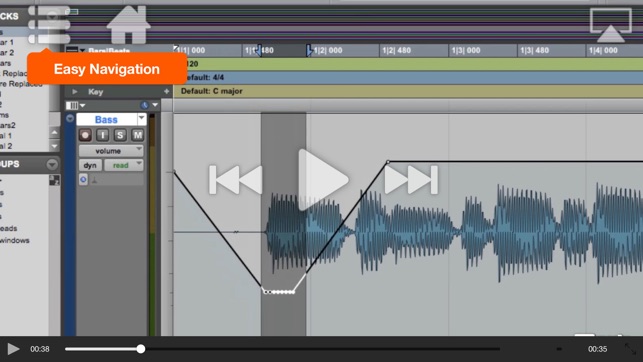
39. Deleting Automation Breakpoints (01:13)
40. Section 5 Review (00:38)

支援平台:iPhone, iPad
